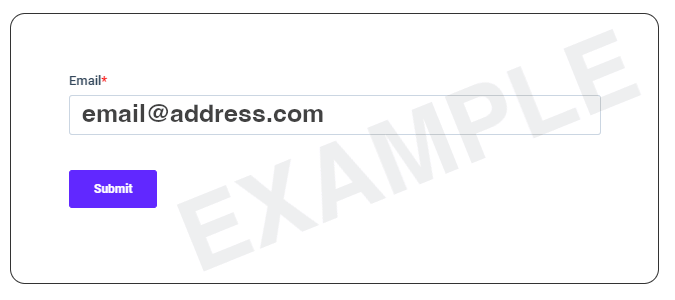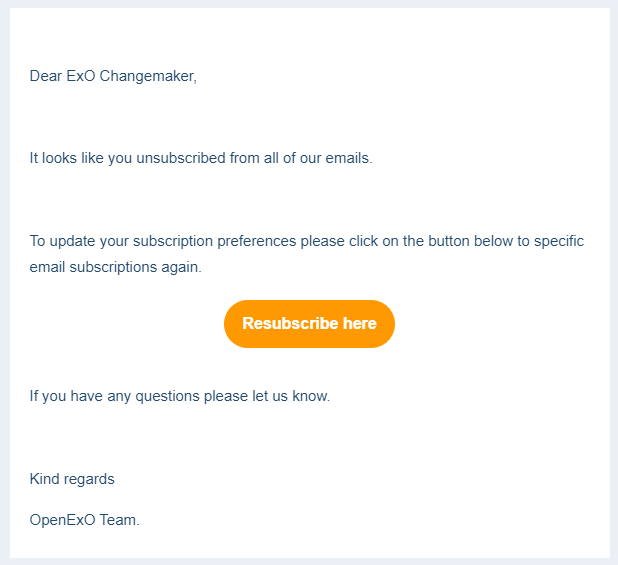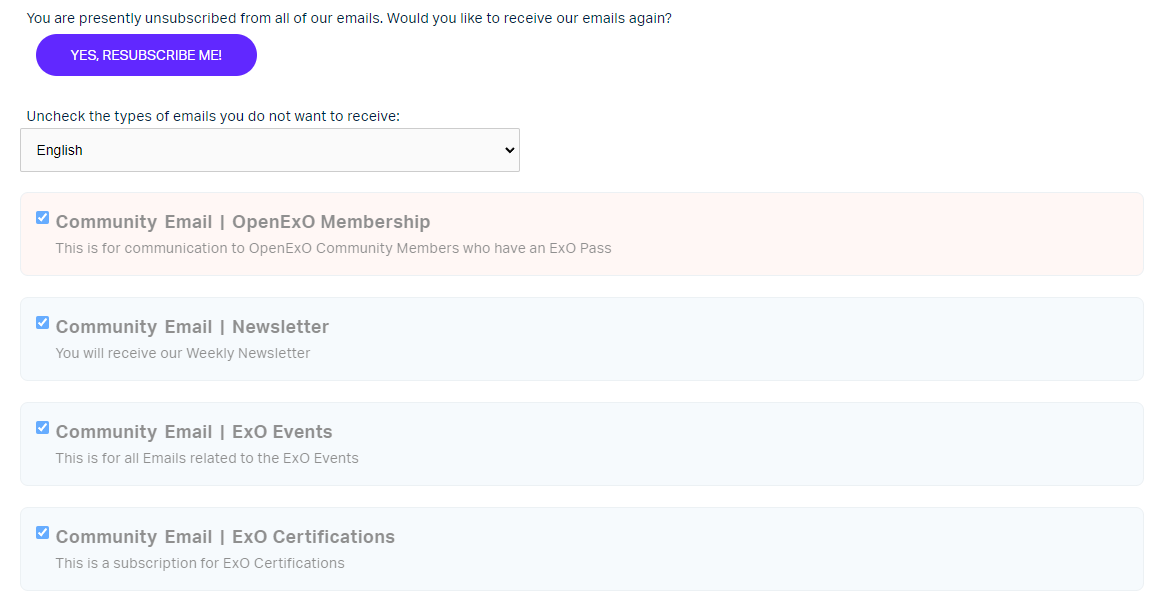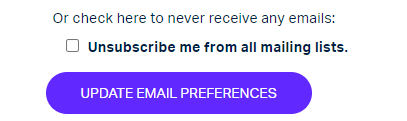Description Text.
Click the button below if you would like to see this feature in the future.
“We will be running weekly Masterminds where you can request support on any ExO related projects that you are currently working on. You can also come and support others with your knowledge & experience.
We believe this is a very powerful tool for building the future of our community together!”
Every few weeks we bring in expert speakers to share their insights and knowledge on a wide range of topics. Our aim is to provide you with valuable learning opportunities that will help you develop new skills, broaden your perspectives, and stay up-to-date with the latest trends in your field.
A marketplace of community members looking for people to either fill a specific position or offering to.
Opportunity to apply to listed projects, this could be from contracted positions by OpenExO consultants or directly from company community members looking to fill temp project roles.
Get started by learning the foundations of the ExO Model and unlock access to our marketplace to exchange knowledge and participate in ExO projects.
Resources: Transformation guide, ExO Insight, Books, ExO Economy, Community Case Studies, ExO solutions Case Studies, Fortune 100: The success imperative report, Top100 report and Tools! Community Calendar, ExO BUilder, ExO Canvas, ExO Database, ExQ Dashboard, Event Toolkits, ExO Wallet.
“Weekly Networking calls where you can introduce yourself & meet others. We will do several Networking rounds, gather different needs & offers from the community and show around the platform.
We believe this is a very powerful tool for building the future of our community together!”
Lorem Ipsum.
The OpenExO Certification process is based on an exponential mindset, practical tools and disruptive opportunities to empower people to become professionals in transforming the world for a better future.
Lorem Ipsum.
An advanced set of search fields and functionality to create hyper-specific results.
The ability to provide a higher weighted vote on a feed item.
The ability to comment on posts, articles, media, events, etc. – Maybe soon book pages and chapters.
Lorem Ipsum.
Subscribers have the opportunity to post jobs for the community members to see and join.
Subscribers have the opportunity to post seeking and offering jobs, gigs, speaking engagements etc. that will be displayed on the marketplace.
Subscribers have the opportunity to post events for the community memebers to see and join.
Elect in for push notifications designed by your specific needs, include news, media, events, and job alerts.
You account hub and portable profile – here you are able to build out your custom profile and feature everything you think is most important for you and your career. From Career history, to a Youtube video of you solving advanced math, and even connect your web3 wallet to show off your token and NFT inventory. You are also able to manage all your account connections, social logins, and data sharing.
Lorem Ipsum
Add your Career history to your profile to make it easier for community members, hiring managers, and those seeking speakers, contractors, and more to find you and use you in the project, production, or event!
The idea behind these new profiles is that everybody should be able to have their own personal website. A page where you can share whatever you would like to share about yourself, your interests, accomplishments, career, accolades, what you’re reading, your newsletter.
badges let you communicate your expertise, commitment and value without a formal certification or review process. While some are automated many are earned and allocated to members manually. The categories of badges include Platform, Impact, Community, Learning and Rare.
By subscribing we verify your identity through payment channels – this will Verify your profile/ User.
Get found by companies, contracts, and internal projects with a filled out profile and Seeking/Offering card.
The tool for finding out how exponential your organization is, how much room there is to grow, and exactly where to focus efforts.
Drill down on your news, social, and media through additional fields to really target your interests.
Community and subscription based roles unlock further rooms in the OpenExO discord – this can include future events that are gated by role types as well.
Upvote and Downvote items in the feeds of the platform to effect how content rises and falls in page rankings.
Bookmark items on the feeds and have them appear on your profile (similar to favouriting on Twitter)
Invite others to earn badges, and if they upgrade their account to a paid account enjoy a % share of the monthly subscription per user.
Short description about yourself, your industry history, and why you are in the community.
Customized profile banner/ background for the header of your profile.
To navigate the web you’ll want a digital passport that lets you check in all over. That passport will need to support blockchain you’ll also want to control what details about yourself you share Our new exopass supports this type of universal sign in and portable identity. The best part is that you can actually use existing SSO and create an exopass account with your email, gmail, linkedin, twitter, or even metamask. Initially exopass will allow you to edit your community profile and connect token wallets if desired.
The main feeds is the combination of all of the aggregated feeds from all categories.
ExO focused articles written by experts in our community.
A powerful gpt-3.5-turbo chatbot that is specially trained on the content of our living book. Al-x can help with many aspects of being and becoming an ExO.
“This is the only place to find the latest version with updated case studies and content about how you can build an Exponential Organization. The Book contains all new content from experiences gained in the 8 years since first publishing Exponential Organizations by advising some of the world’s most disruptive companies, research results, and never before revealed insights.
By Accessing this book not only do you get incredible insights but access to the incredible minds of the OpenExO Community. This is the decade of the ExO, dive into this book today!”
You’ve been expecting emails, but they haven’t been coming through, you may have unsubscribed by accident. The below steps will walk you through how to resubscribe to the emails you want to see.